Gen IV E38/E67 Idle control.
In this document, we will go through the basic steps to get your idle control setup using VCM Suite. This procedure can be used with aftermarket camshafts, superchargers, turbos & conversions in both Auto & manual configurations. Please read this document carefully and use at own risk!
Understanding how the idle is controlled by the ECU.
The E38 & E67 ECU uses several options to control engine idle RPM and quality. The main ones being airflow and spark. The ECU knows what RPM is commanded as a base and what engine torque is required to achieve this desired RPM at any given time.
Knowing this, we can move onto how to adjust the parameters at our availability to achieve a better idle in these engines with aftermarket camshafts.
First, let’s look at what torque the engine is making at idle. Below is a screenshot from an LS3 VF with a medium camshaft upgrade. You can see it is idling at 861 RPM, making 102nm of engine torque and the spark is at 8.2 degrees at that point.

Now, lets go to the tune file in the VCM Editor and look at the parameter called Torque. (Located under IDLE > AIRFLOW > THROTTLE FOLLOWER)
You can see in the picture below that at the 800 RPM column the factory tune file is commanding around 8nm. Knowing that we are idling at 850 RPM and currently making 100nm of engine torque, we can now edit this table to control idle better.
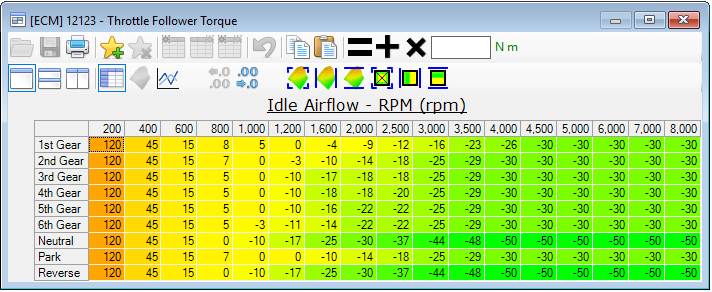
To properly adjust this table, we need to command the actual torque or a little higher (depending on the way these changes make the idle react)
Start off by making the 800 RPM column 110nm and the 1000 ROM column 80nm. Then simply interpolate between horizontal bounds from the 400 RPM column and the 800 RPM column. Then interpolate from 1200 RPM back down to the 800 RPM column. For example, see below picture.

Keep in mind that when in-gear you may need less torque if fitted to an automatic transmission to stop the camshaft pushing on the stock stall converter.
Unless you wish to change coast-down or come-down-to-idle characteristics, do not change the negative figures higher in the Engine RPM column.
Now that this table is somewhat tuned for the extra engine torque at idle, we can go through quick updates to the calibration to assist this table.
START-UP AIRFLOW – Use this table to command start-up characteristics. If you need to put your foot on the throttle and open the blade to achieve a high-quality start episode, simply raise this whole table by 1-2g/s as required.
START-UP RPM – Do not forget to modify these if you have modified the BASE RPM table, these should somewhat match each other and follow on from the BASE parameter.
MINIMUM RPM REFERENCE – This RPM table is used as a switch to enable the idle control parameters like the adaptive PID control. Set this to match your commanded BASE RPM figure.
AIRFLOW FINAL MINIMUM – This parameter is used to help “catch” the idle and provide a more constant idle speed, mostly at coast-down.
IDLE SPARK ADVANCE – Don’t forget about the idle spark tables, these are usually raised by 5-8 degrees of timing depending on camshaft, compression engine specs, idle load etc… Around 18 degrees is a good start.
MINIMUM SPARK (BASE) - Many tuners zero this table. Do not zero this table. This is a minimum spark at any given time and if the lowest figure is zero, the idle control cannot come into effect/or drop any lower than zero if the ECU needs to lower the RPM/engine torque by using spark advance!
FUEL TRIMS – As with always, make sure your Short-Term & Long-Term fuel trims are not overly rich or lean – this will cause idle issues also.
